Mobdro not working? Many of us might have faced this issue in recent times. Some users also said that the app was not working after the update. For such reasons, in this guide, we will see what are the possible errors and how to solve them.
Mobdro
Mobdro is one of the best apps that allows many users to enjoy live streaming and videos. There are millions of Mobdro users these days but it is not available openly on the Google play store.
Yet still, many users use the app and watch online games, entertainment, news and various channels around the world. The best part is that you can watch the streaming online in HD quality and you can also download it. And one more important this about this app is it is available in over ten languages.
You can search for any previous video using the search function. Millions of videos can be downloaded online and offline with the latest version of Mobtro APK. Many users experience problems with this application, such as failure to update this application to a newer version.
The application may stop working with some errors. We study all the problems and their solutions and make sure they are available to all users.
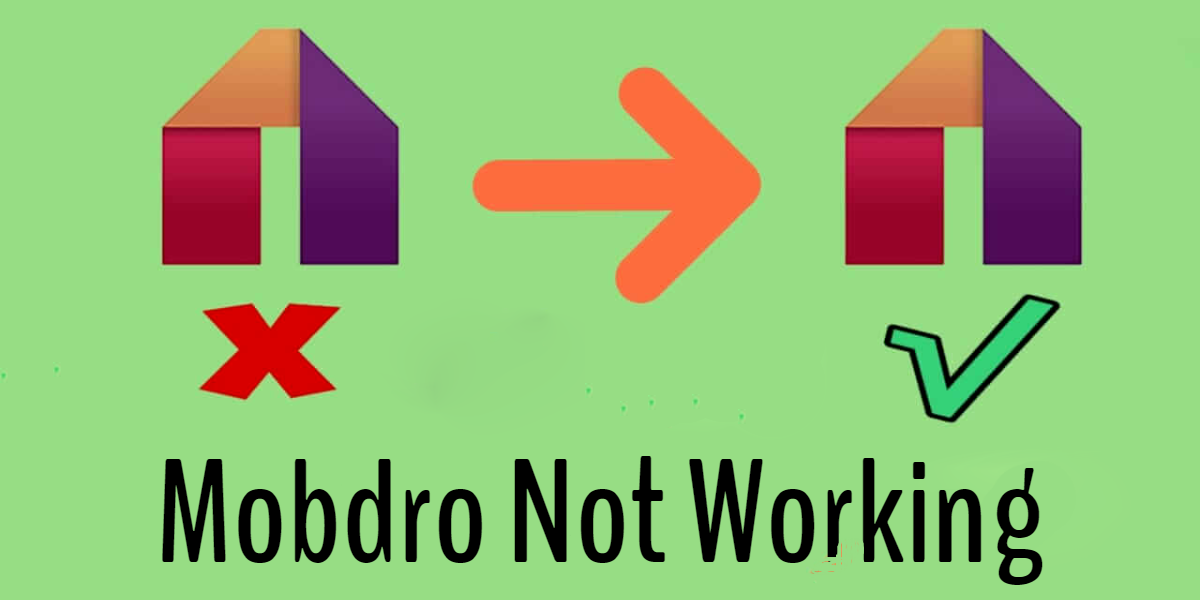
Mobdro Not Working: Possible Errors
Before we move into the possible causes, we suggest you to update Mobdro. This will help you to avoid some of the issues. It is common to find errors with any application and Mobdro is not an exception for it. So, here is the list of common errors for Mobdro not working issue.
Possible errors for Mobdro Not Working issue
- No Connection Error.
- Parse Error.
- Video Playback error.
- No content found.
- It cannot load content.
- Unable to download the video and have problems in live streaming.
- Mobdro sports not working.
- The category list is empty.
- Mobdro currently offline.
- OS compatibility.
These are the common errors you might have faced. Now let’s see how to fix these issues.
How to Fix Mobdro Not Working Errors.
Fix 1: Live Stream is currently offline
This is one of the most annoying errors personally because many live channels and sports channels will report this issue. This problem might appear due to geo-restrictions. So, follow the below steps to fix this.
- Download and install IpVanish VPN.
- Connect the VPN to the channel’s respective region.
- Once connected, clear all the recent tabs and cache.
- Restart Mobdro and this issue will be fixed.
Fix 2: Mobdro Not Working/No Downloads
For this error, you might try to clear the app data and cache. If you feel like this issue occurs after the latest update, then you may try to download and install the older version. This will fix any existing issues and also helps in smooth video play without any lag problems.
To clear cache in your android device,
- Go to settings.
- Search for Apps or manage apps option and click on it.
- Check for the Mobdro app and click on it.
- There will option to clear data and clear cache.
- Select clear cache and clear data.
This will fix the issue, if not try with downloading the previous version of Mobdro app.
Fix 3: Category lists are empty
This error usually occurs whenever the Public DNS of Google is misconfigured. This will result in displaying the empty lists. This can be fixed either by chancing the DNS manually or wait for a few hours until the Google fixes the issue by itself.
To change the DNS you will need a DNS changer app on your device.
- Download the DNS changer app.
- Launch the app and Select Google DNS.
- Restart the Mobdro app.
Fix 4: Video Playback Error
For users with Android Lollipop and above, if the video playback error occurs then the online streaming services like Mobdro or YouTube will not work. We will tell you what to do now, this is a potential method,
- Go to Settings.
- Tap 7 times on the Build Version
- This will unlock the developer more for a certain duration.
- Now go to the developer options.
- Search for Use AwesomePlayer option and enable it.
This will fix the issue. If in case it is enabled by default, then you disable it. Reboot your device and check the issue fixed.
Fix 5: Prase Error
This is a compatibility error. The app runs on Android version 4.1+. So to fix this error you need to upgrade your Android device.
Wrapping up
We are at the end, the above mention methods will be helpful to fix the Mobdro not Working error. Mobdro not working quite an annoying issue, if you find the exact cause for the error then fixing it will be pretty easy.
Check for the app updates and the network connections on your devices. If you have any queries, kindly contact us or leave a comment to us.